Center of Excellence (CoE)
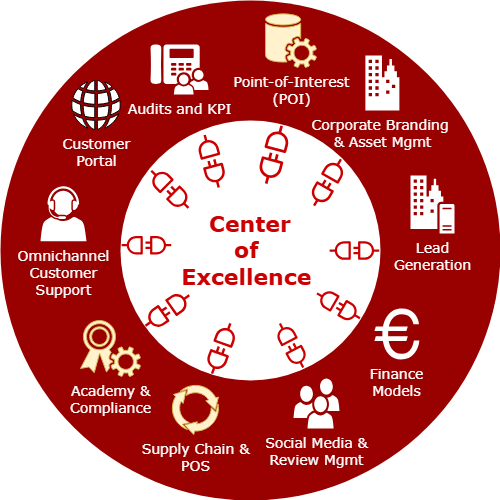
01
Point-of-Interest (POI)
POI (Point of Interest) insights are analytical findings derived from Point of Interest data, which identifies and provides information about specific, noteworthy locations. By analyzing this data, we gain actionable intelligence about consumer behavior, market trends, site selection, and operational strategies to make informed decisions.
Source of data - Google Location Data
02
Financial Models
This is our process of evaluating a company's financial health and operational effectiveness by interpreting financial statements and other financial data. This systematic approach helps stakeholders like investors, creditors, and management to understand a company's profitability, liquidity, efficiency, and overall stability to make informed decisions about investments, credit, and strategic business improvements
03
Social Media Insights and Review Management
This is our process of collecting and evaluating data from social media to measure how well your content and campaigns are performing against business goals. It involves tracking key metrics like engagement, reach, and conversions to identify what works, understand your audience, and optimize your strategies for better results. The insights gained from this analysis help brands improve content, connect with audiences more effectively, and make data-driven decisions to achieve marketing objectives.
Source of data - Facebook, TikTok, Instagram, Google Reviews, Zomato, Uber, SKIP, DoorDash
04
Competitor Analysis
This is our process of researching, identifying, and evaluating your competitors' products, services, marketing, and sales strategies to understand their strengths and weaknesses in relation to your own business. The goal is to gain a deeper understanding of market and find opportunities for improvement, allowing company to make informed strategic decisions, strengthen its position, and stay ahead of the competition.
Source of data - Website SEO, Facebook, TikTok, Instagram, Google Reviews, Zomato, Uber, SKIP, DoorDash, Google Location Map
05
Corporate Branding and Asset Mgmt.
Corporate branding includes clarity on brand purpose and positioning, a consistent and distinctive visual identity (logo, colors, design), a unique menu and signature items, a consistent brand voice and messaging, and a cohesive customer experience that incorporates technology and comfortable ambiance. Maintaining consistency and a defined brand personality across all touchpoints ensures recognition and loyalty.
06
Franchise Lead Generation and Mgmt.
Our Franchise lead generation includes crafting a compelling brand story, building a user-friendly website with interactive tools, leveraging digital marketing (SEO, PPC, social media, email), developing engaging content (blog posts, videos, testimonials), building franchise portals, and focusing on lower-funnel tactics to convert interested prospects into qualified leads and, ultimately, franchisees.
07
Academy
Our Franchise academy include training on operational systems, marketing and brand consistency, supply chain management, and ongoing franchisor support to ensure uniformity in the customer experience across all locations. Our academy equip franchisees with the knowledge to manage staff, maintain brand standards, and leverage the parent company's established model for success.
08
Customer Support and Customer Portal
Our Customer support and Ticketing system prioritizes speed, accuracy, and consistent service across all channels. Our modern approach integrates automated and digital tools to streamline operations and enhance the customer experience.
Franchisors - Customer Support and Customer Portal
This module provides the 360-degree view of interactions between Franchisor & Franchisee's, New Franchisee Leads, Business Partners, Suppliers, Service Providers and End Consumers. It is a centralized Omni-channel ticketing tool that helps Franchisors to organize and manage requests, which can lead to much faster resolutions.
Unified Omni-Channel
Franchisors can manage conversations across multiple channels and respond to their customers on their preferred channels, all from one unified platform. Franchisors can reach their customers via Email, Chat, Social Media, Forms, etc.
Self-Service Portal
Enable customers to find quick answers by themselves, using Knowledge Base, Guided Conversation etc.
Reports and Dashboards
Reports and Visualization dashboards to monitor Ticket activity
Contextual AI
Supercharge the team with built-in AI agents, answering bot, generative AI to craft perfect response, Sentiment analysis of each conversation with Customers
Automation
Manage processes and automate repetitive activities to save time and effort. This includes Notification rules, Escalations, SLA's, Workflows, Blueprints etc
Security
Establish Organization Hierarchy and define different levels of access to different roles
Unified Omni-Channel Ticketing
01
Email Tickets
You can convert emails into tickets, which automatically creates, organizes, and tracks customer inquiries sent to a support email address. This process centralizes all customer communications, allowing Franchisor to manage and resolve issues efficiently.


02
Web Form Tickets
Webform requests automatically convert to tickets to keep a record of all customer interactions. These Forms can be
- LEAD FORMS for New Franchisee's
- AUDIT FORMS for auditing any Store location
- INSPECTION FORM for auditing any Store location
- CONSUMER Complaint FORM for tracking consumer complaints
- PROPERTY ASSESSMENT FORM before securing new location


03
Social Media Tickets
Manage multiple social media accounts including Facebook, Twitter and Instagram from the single interface.
Franchisors can Like, comment, DM, post, check customer profile, just like you would from your Facebook, Twitter, and Instagram account.


Contextual AI
01
Answer Bot
This analyzes ticket content and generates the most relevant responses from your knowledge base.

02
Real Time AI Chat
This analyzes the ticket content and generates most relevant response to the CHAT

Self Service Portal
01
Self-Guided Conversation
Enhance structured interactions with generative AI block for natural and context-aware responses.
02
Build-in Knowledge Base
Create Knowledge Base Articles to answer your customers' frequently asked questions. Use the Knowledge Base to save your team the work of responding to simple questions.
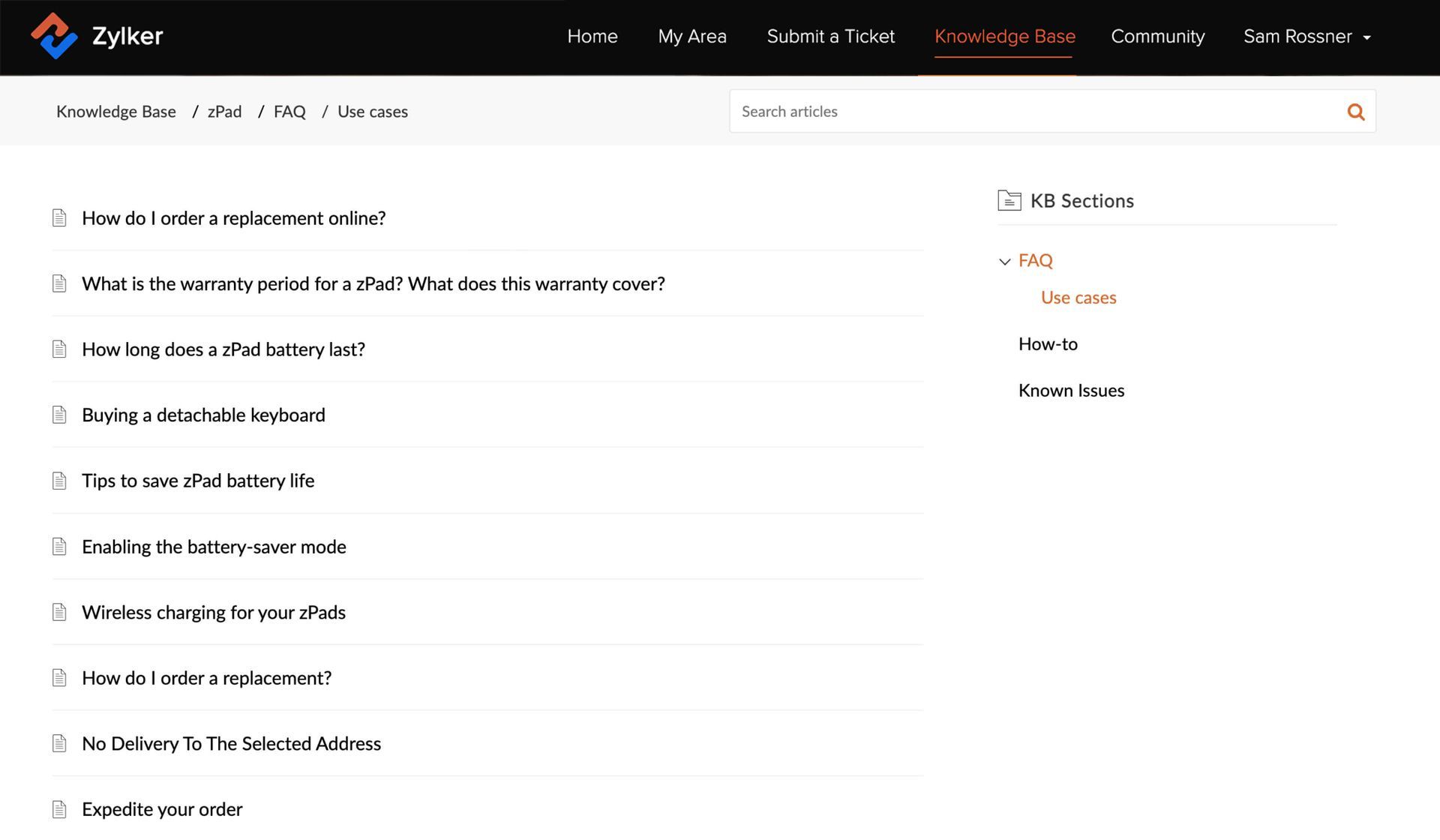
03
Self-Service submitting new Ticket
For questions that need personal attention, customers can submit tickets from the Help Center. They can also track their tickets' statuses or respond to your team's comments from the same interface.
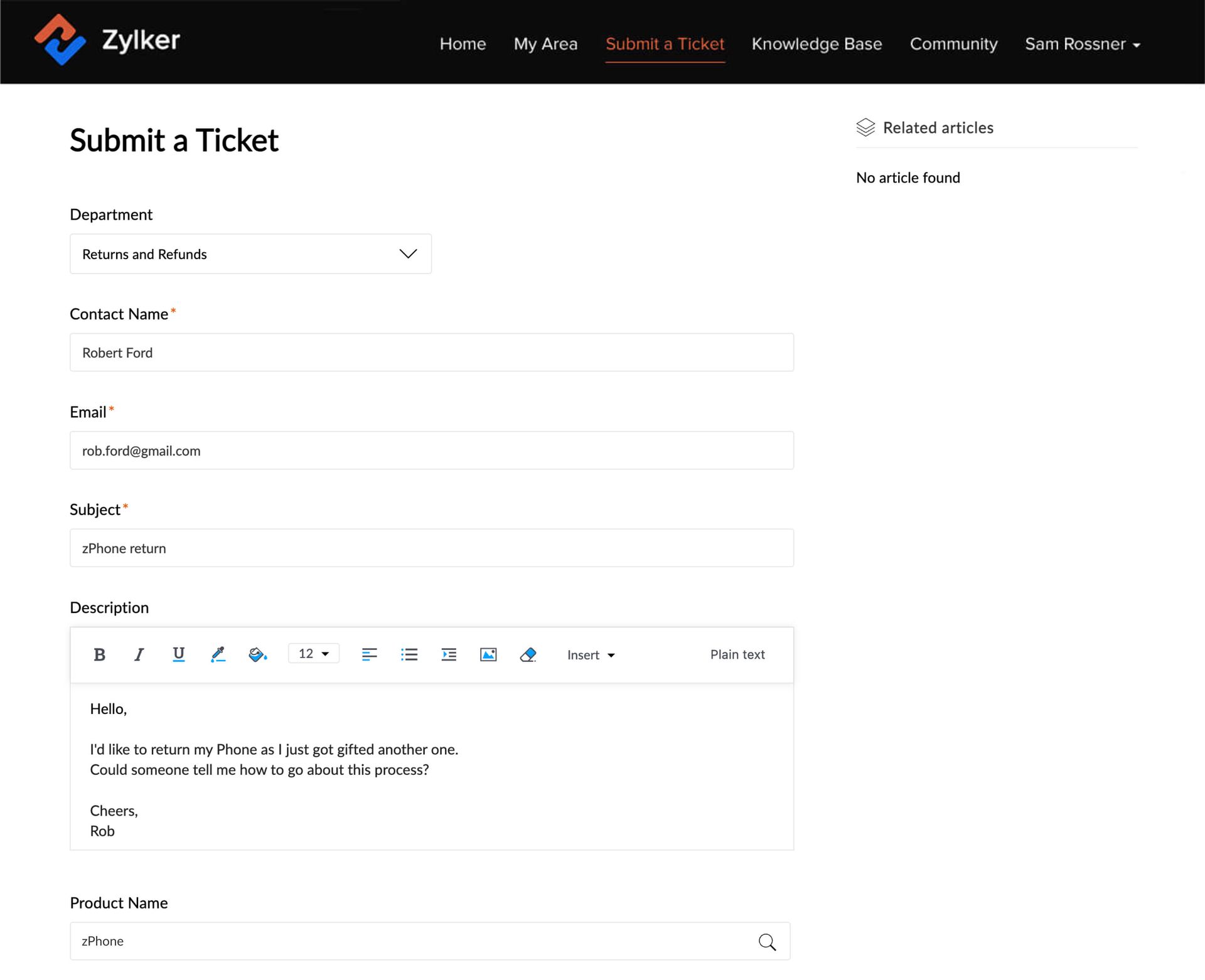
04
Self-Service Analytics
Get all the analytics data you need to make your interactions engaging by diving deeper into details

Automation
01
Notifications
Define the Notification rules and automate the response to the customer
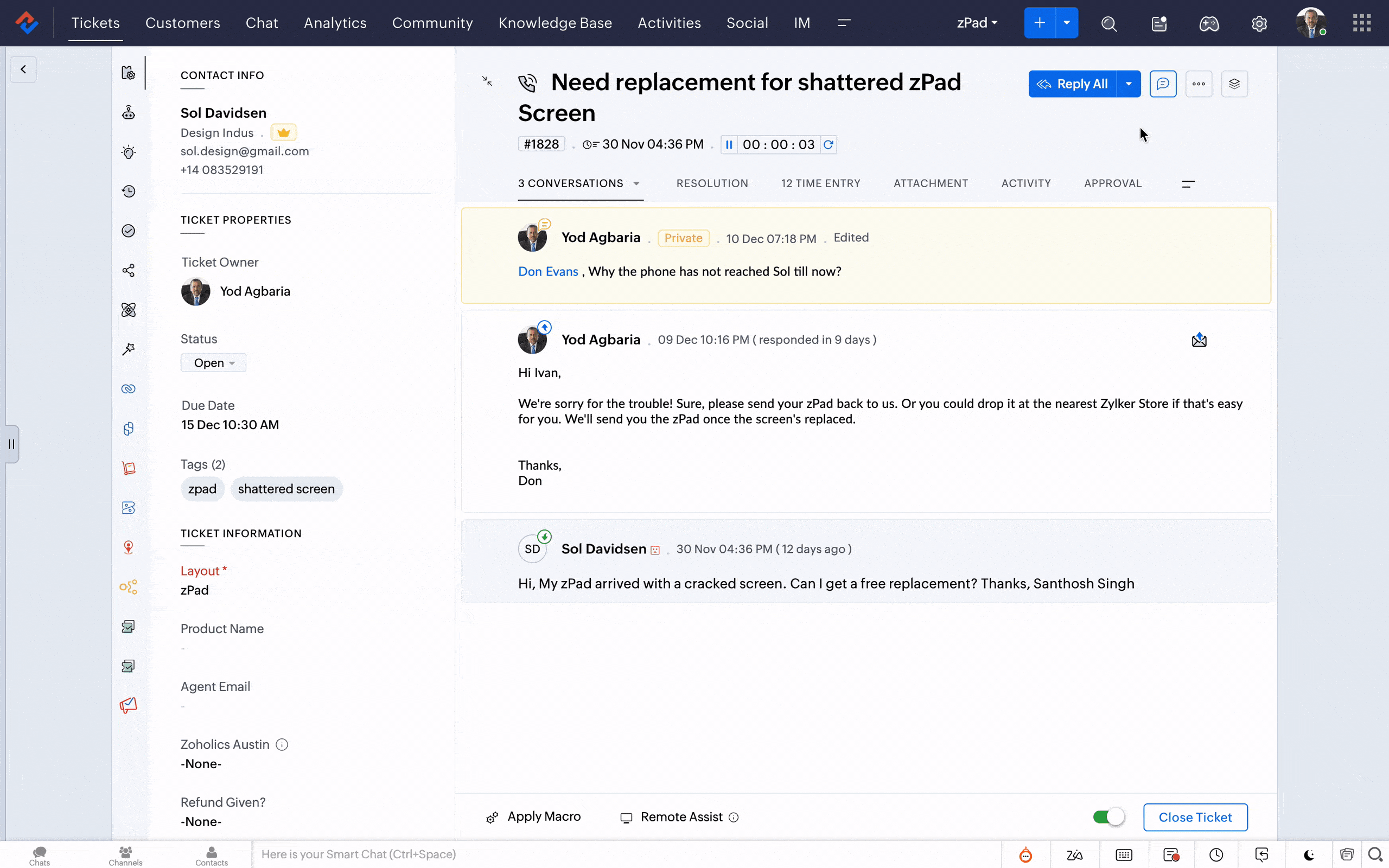
02
Blueprint Builder
Blueprint Builder lets you assemble sequences of actions visually. When triggered, every step of the Blueprint is followed, just the way you intended.
03
Blueprint Analytics Dashboard
The Blueprint dashboard helps decision-makers see how many tickets are in each stage of a blueprint, how many tickets have gone past their SLA, which states violate SLA the most, and other related metrics. This helps catch bottlenecks and make refinements to the process to address them.
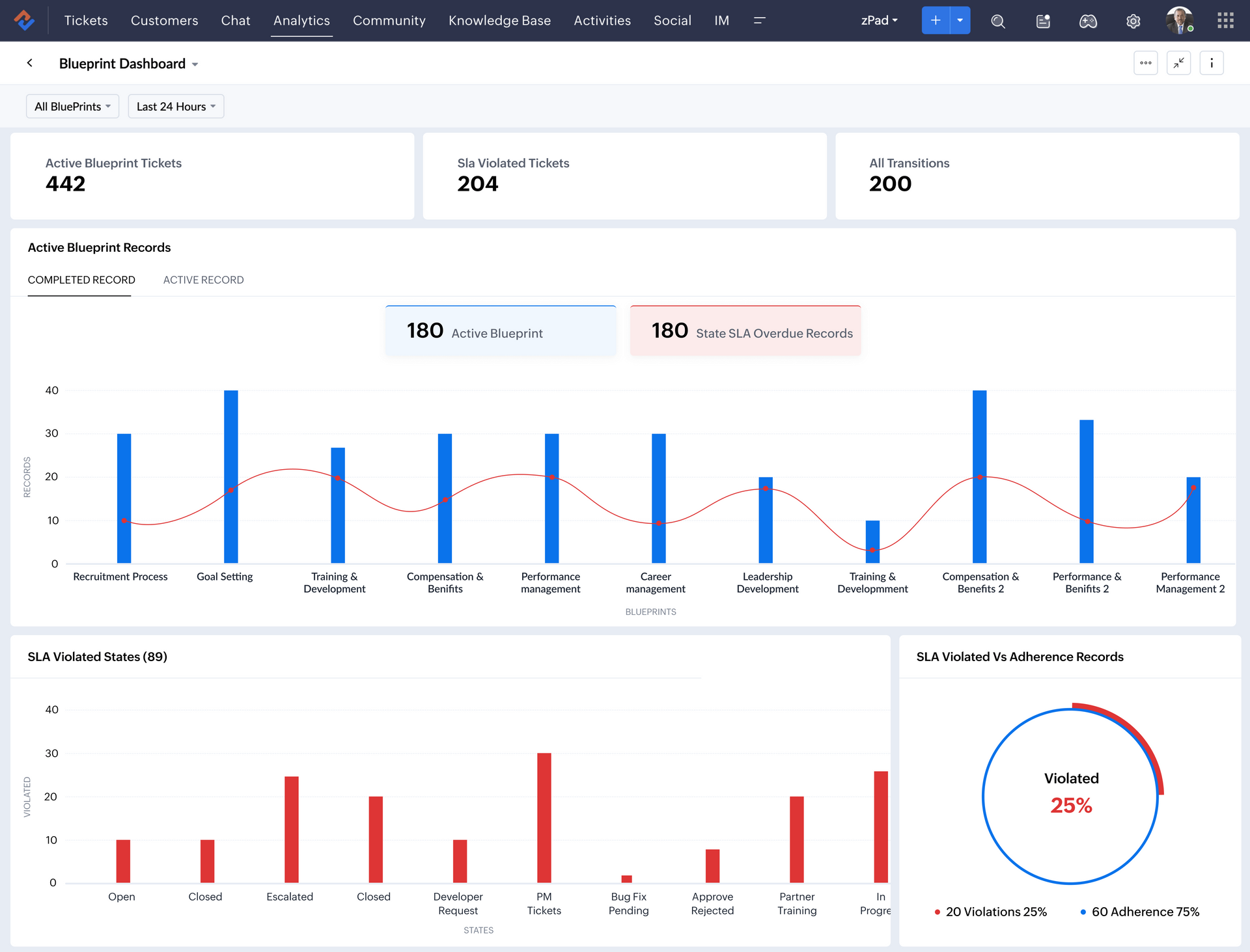
04
SLA's and Escalations
Franchise Agreements and Service Level Agreements help automatically set a due time for tickets based on criteria and notify everyone about the due time/day.
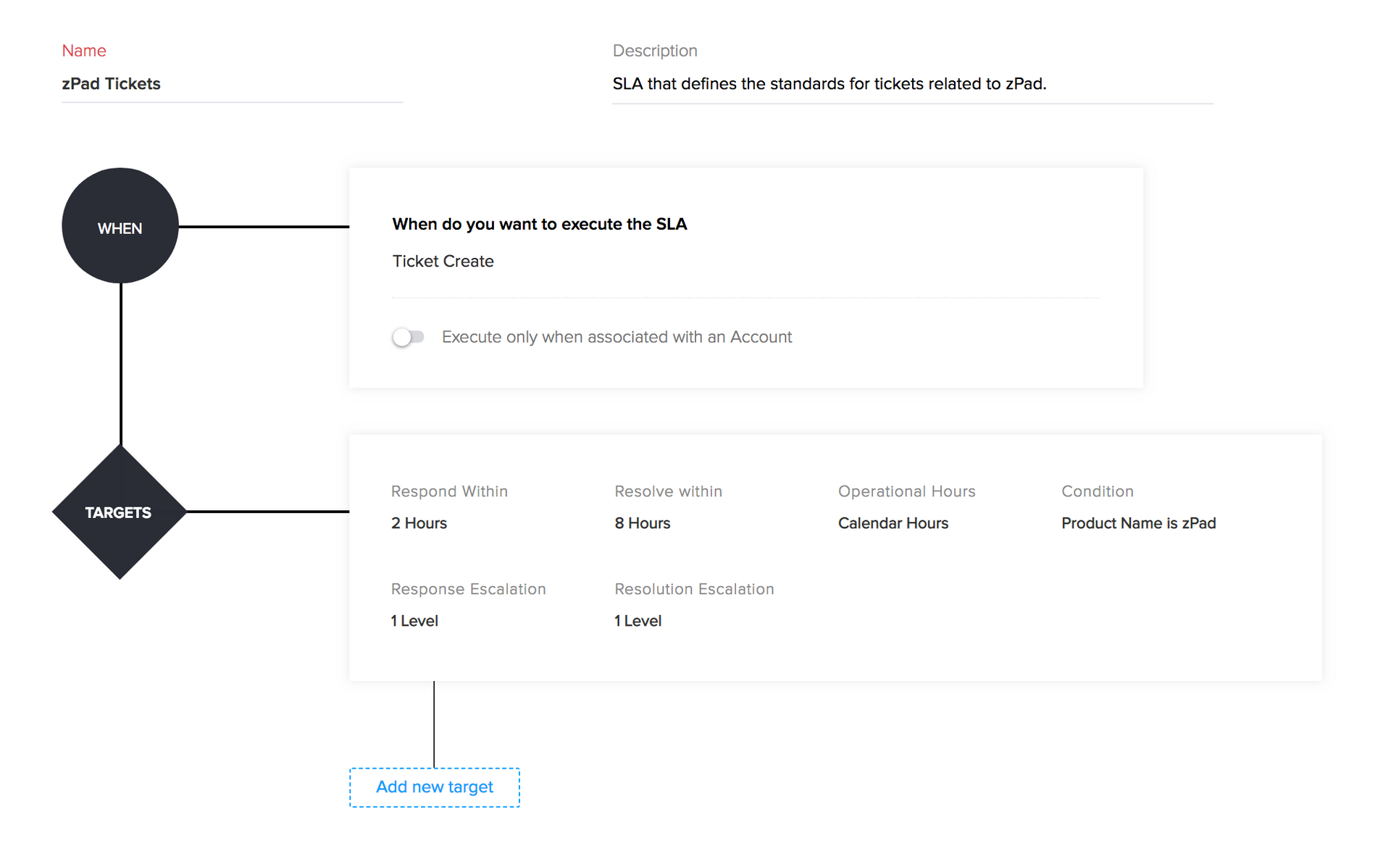
Reports and Dashboard
01
Tickets/Request Dashboard
he ticket dashboard is the gateway to all the stats available to you. In a single screen, you get the big picture because all the metrics you want to see first are displayed here.
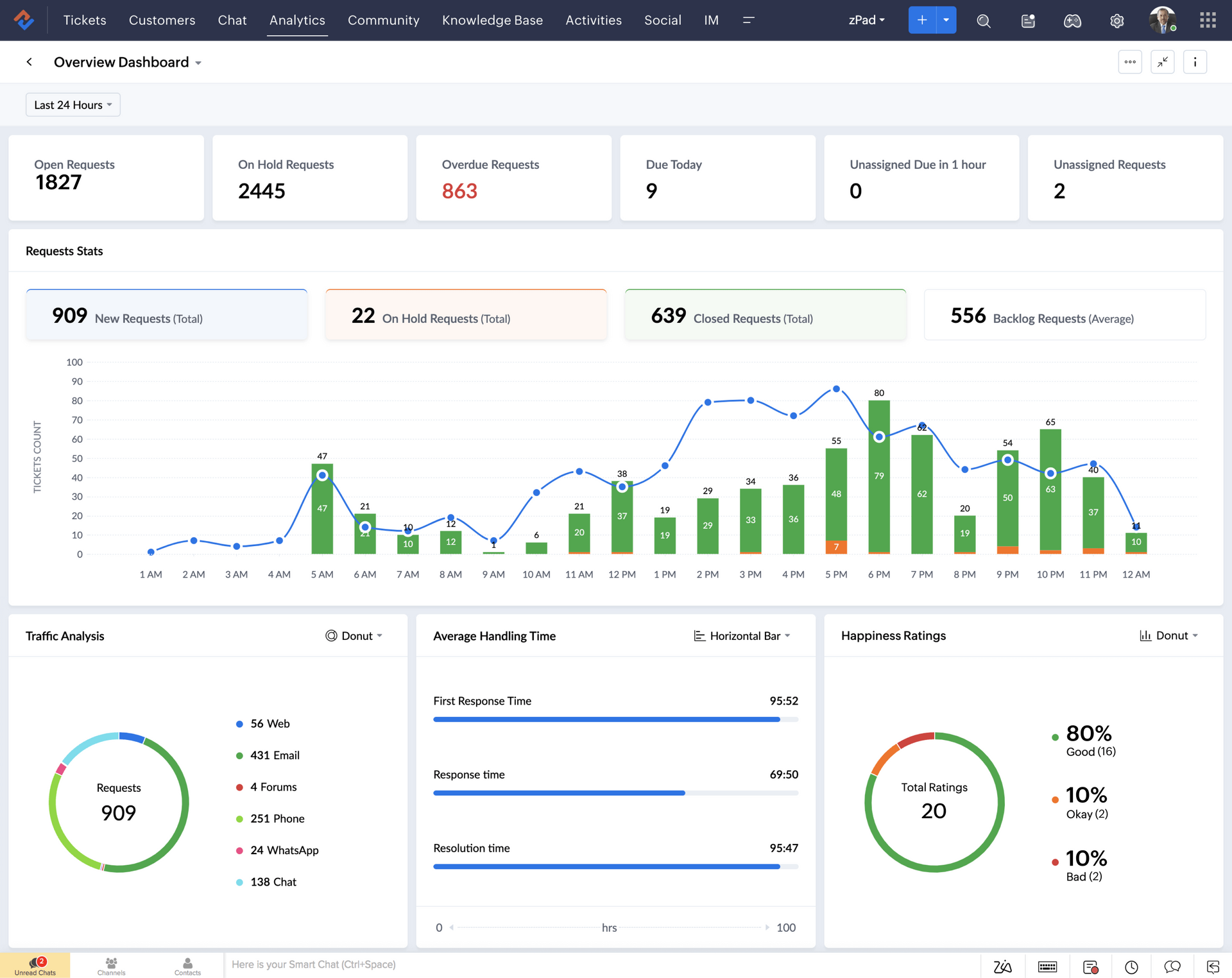
02
Consolidated HQ Dashboard
Get all your stats together through the consolidated Dashboard, and see what your team is up to without having to switch between endless tabs.
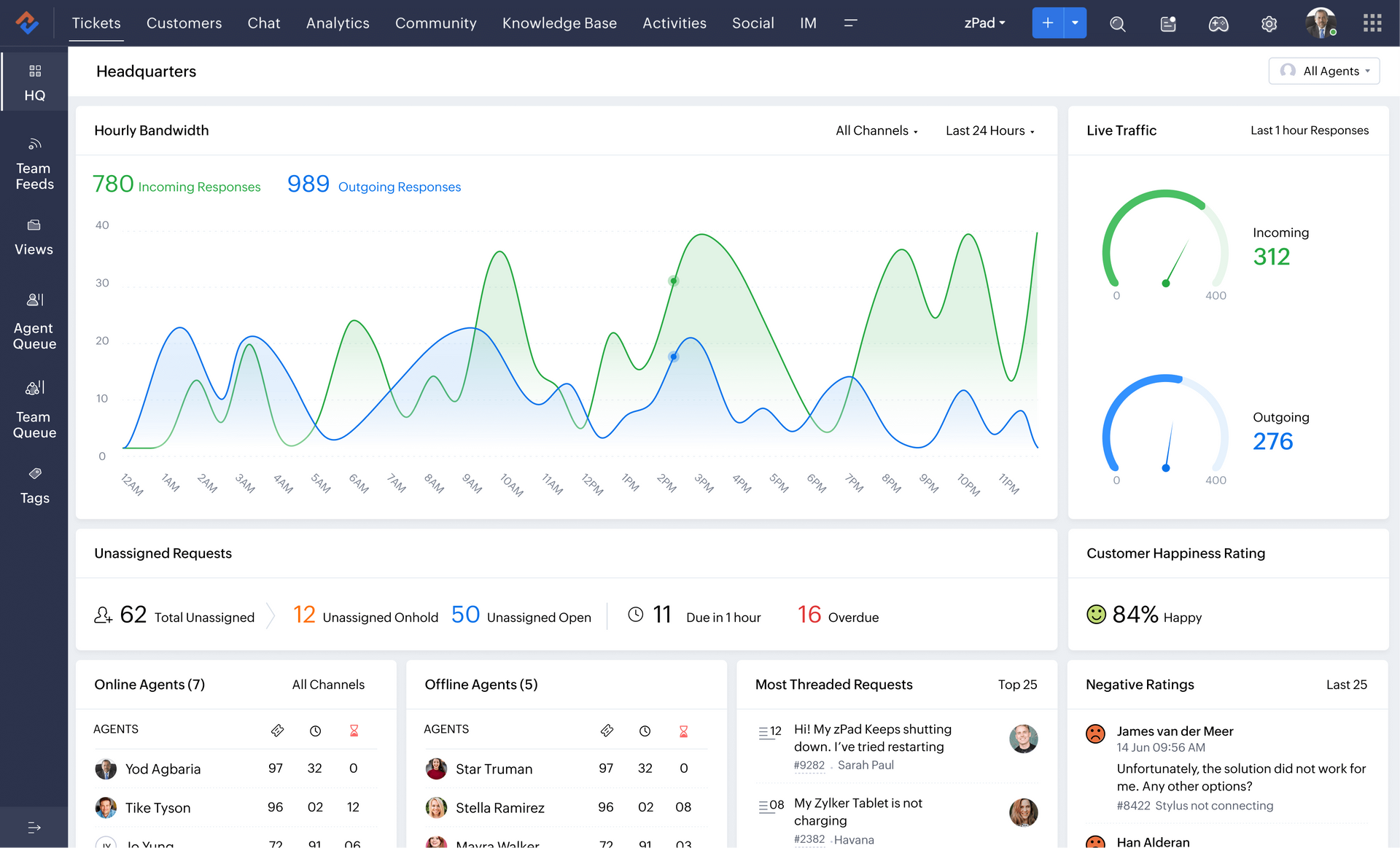
03
Average Response Dashboard
Average Response Time and Average Resolution Time Dashboard. These can be filtered based on date, channel, and agent.
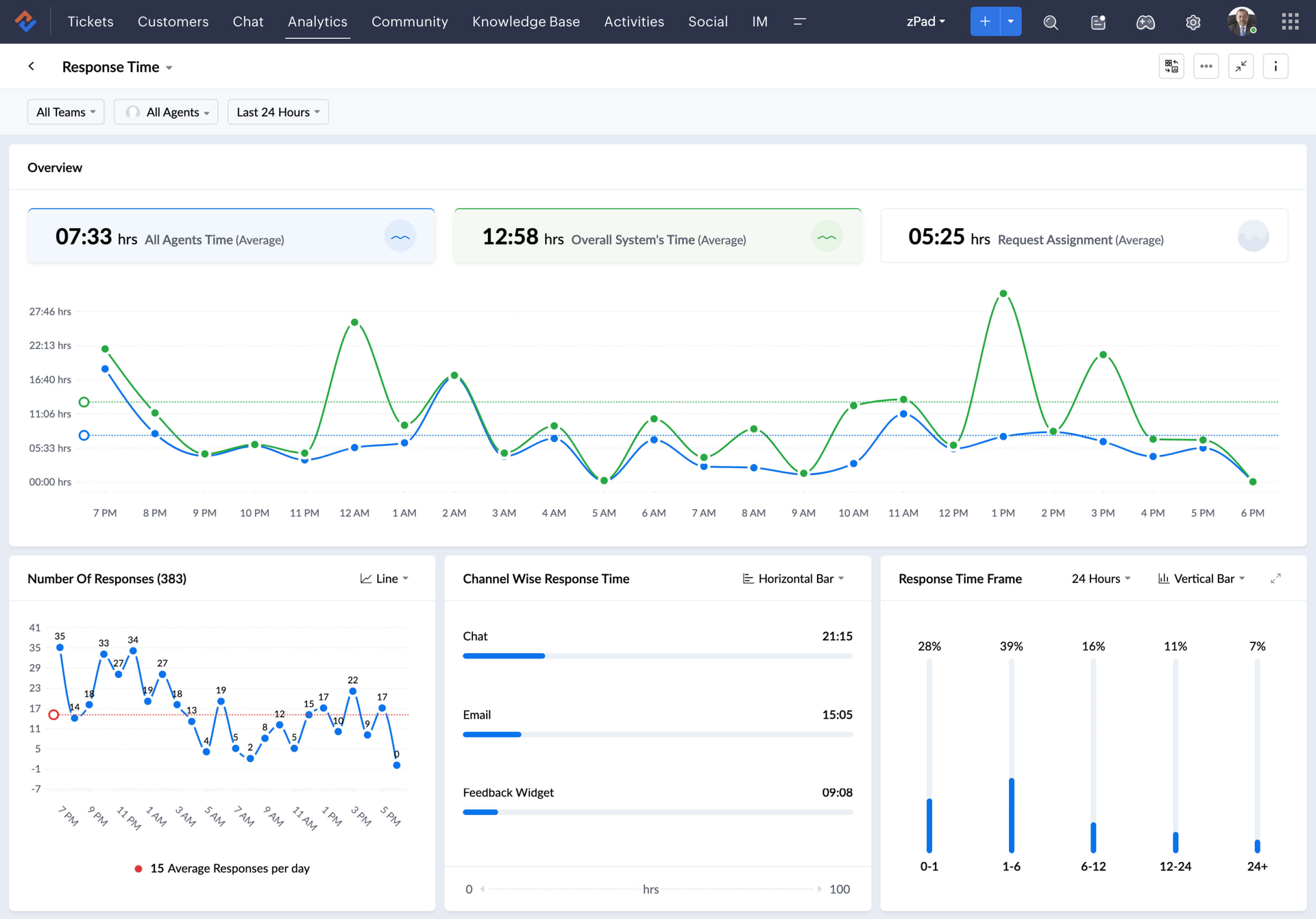
04
Scorecard Dashboard
Scorecard tracks all performance parameters, such as average response time, customer happiness, ticket traffic, and expertise. All of this is displayed in a single screen.
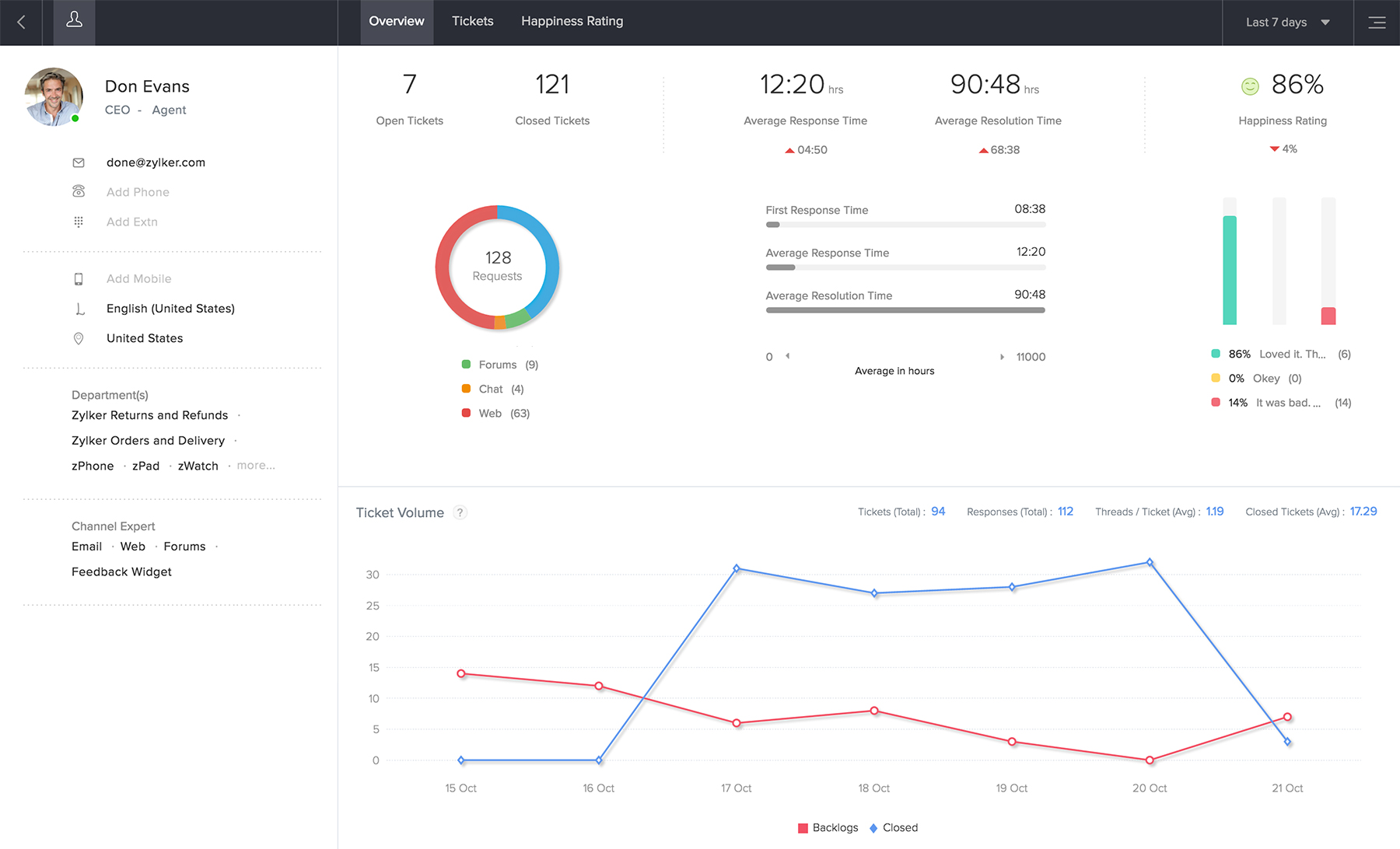
Security
01
Roles and Permissions
Not everyone in the company has the same level of responsibility in the customer experience. Our solution includes several roles, from agents to decision-makers. Using Roles, you can now create your entire organization chart, manage the information visible to each role, and set the actions each role can perform. Managing roles helps you maintain the integrity of your customer information.

02
Audit Logs
Audit log lets you stay on top of the daily activities in your customer service records through continuous monitoring. This makes it easier for team leads and admins to track, retrieve and analyze records in a chronological order.
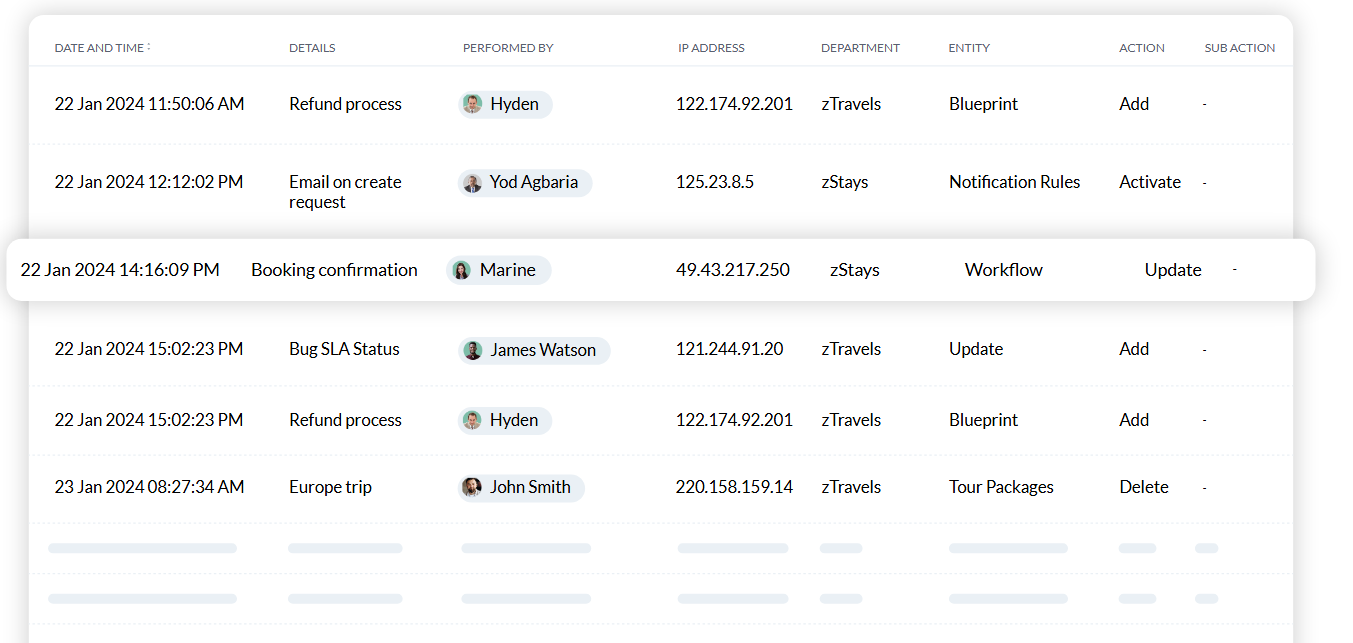
03
Field Level Security
Enabling field-level security lets you decide who can edit which fields in any FORMS that you create, thus limiting the chances of a security breach. You can also customize the privileges and access rights of each agent in your team based on their roles and responsibilities within the organization.
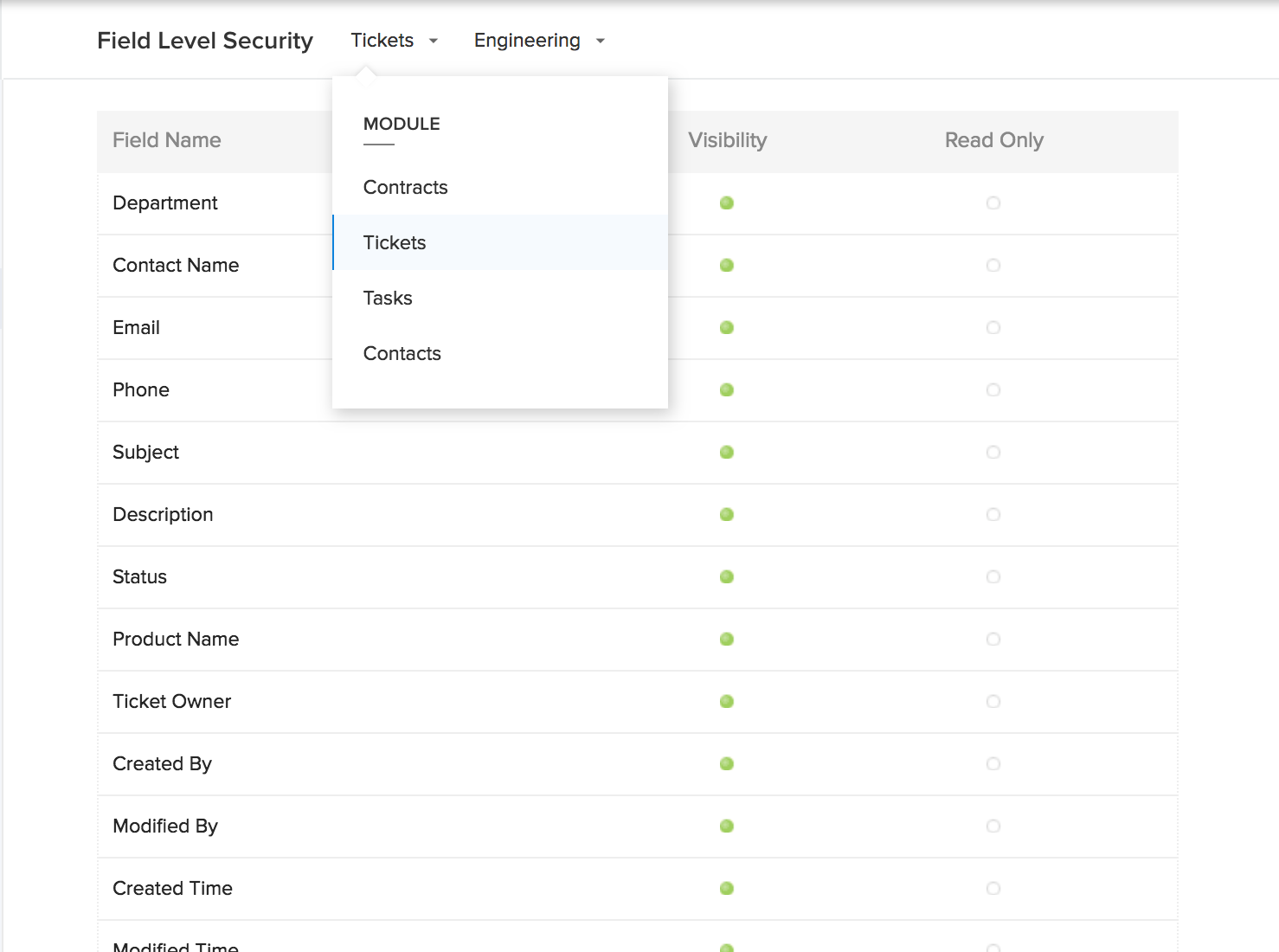
Advanced - Leads Management
01
Lead Enrichment
Quality Leads matters. Set up an approval flow that enables your business to approve and allow only leads into your pipeline that meet your standards

02
Lead Nurturing
Once you have a strong inflow of leads, the next step is to connect with the right ones. Identify the most promising leads with scoring mechanisms, assign them to the right reps, and nurture them into sales opportunities. Eliminate manual effort and focus on better experiences in every interaction. Automate branching sequences of follow-ups based on your customers' responses to your emails, calls, meetings, or quotes.


03
Omni-Channel
Engage with Leads across multiple channels.

Advanced - Sales Force Automation
01
Sales Forecasting
Forecasting has never been just about numbers; it's about understanding potential and finding paths to prospects. From historical overviews to granular insights, our forecasting features will help you set realistic and accurate targets.


02
Sales Pipelines and Territory Management
Map distinct pipelines for diverse geographies. With the multi-pipeline capability, accommodate unique sales processes. Model every pipeline to suit your operational requirements. With our robust territory management, align your sales with geographies for enhanced focus. Group geographies to achieve cohesion, empower every region, and enable every sale.


03
Sales Blueprints
With Sales Blueprint's Builder, you can define your sales process in detail. Guide sales reps on what they need to do at each stage while also automating any standard actions. This way, new hires hit the ground running while veteran salespeople adapt to changes without missing a beat.
Use Cases - Webform Examples
01
Warehouse Safety Checklist
This is a crucial tool for ensuring a safe working environment in a warehouse setting.
This checklist helps to identify potential hazards and enforce safety protocols that protect the health and well-being of all employees.
Regular use of this checklist can significantly reduce the risk of accidents and ensure compliance with occupational safety standards.
02
Warehouse Food Safety Checklist
The Warehouse Food Safety Checklist is an essential tool for ensuring that all aspects of food storage, handling, and distribution adhere to strict safety standards to prevent contamination and ensure the integrity of food products.
Regular use of this checklist can significantly minimize risks associated with food spoilage and contamination, safeguard public health, and maintain compliance with regulatory requirements.
03
Workplace Incident Report Template
The Workplace Incident Report Template is a crucial tool for documenting any incidents that occur in the workplace.
This comprehensive form ensures that all relevant details are captured accurately, which is essential for investigating the incident, implementing corrective actions, and preventing future occurrences.
Proper documentation also helps in maintaining compliance with workplace safety regulations and standards.
04
Fire Prevention Checklist
A fire prevention checklist is an essential tool for identifying and mitigating fire hazards in any environment.
By systematically reviewing potential sources of ignition, fuel sources, and the effectiveness of fire safety measures, organizations can significantly reduce the risk of fire.
This checklist is designed to help maintain a safe environment by ensuring all necessary precautions are taken to prevent fire incidents.
05
Fire Safety Audit Checklist
A Fire Safety Audit Checklist is a critical tool designed to assess and evaluate the effectiveness of fire safety measures within a facility.
This checklist helps ensure compliance with fire safety regulations, identify potential hazards, and enhance the overall safety of the building and its occupants.
Regular audits conducted using this checklist can prevent fire incidents, promote awareness of fire safety practices, and guarantee that all systems are operational and effective.
06
Fire Incident Report Template
The Fire Incident Report Template is an essential document for accurately recording and analyzing fire incidents.
It is crucial for fire departments, safety officers, and facility managers to document every detail to aid in investigation, improve safety protocols, and ensure compliance with fire safety regulations.
This report provides a comprehensive record that can be instrumental in preventing future occurrences and enhancing emergency responses.
07
HACCP Food Safety Checklist
This HACCP Food Safety Checklist is designed to assist in ensuring the safety and integrity of food products through careful monitoring and management of each step in the production process.
By adhering to this checklist, businesses can help prevent food safety hazards, including biological, chemical, and physical risks, thereby protecting consumers and meeting regulatory requirements.
08
Customer Support and Customer Portal
Our Customer support and Ticketing system prioritizes speed, accuracy, and consistent service across all channels. Our modern approach integrates automated and digital tools to streamline operations and enhance the customer experience.
09
Grand Opening Checklist
This Grand opening Checklist is designed to guide you through the essential steps to successfully launch your restaurant.
10
Food Hygiene Inspection Checklist
Maintaining proper food hygiene is essential in the restaurant industry to ensure the safety and well-being of customers.
This Food Hygiene Inspection Checklist is designed to help restaurant owners and managers assess their establishment’s adherence to food safety and hygiene standards.
11
Management Store Visit Checklist
Regular restaurant visits by management are essential for maintaining quality standards, monitoring operations, and ensuring a positive customer experience.
This Management Restaurant Visit Checklist is designed to help restaurant managers conduct effective visits to their establishments, ensuring that all aspects of the restaurant are functioning optimally.
12
Food Safety Checklist
Maintaining food safety in a restaurant is essential to protect the health of customers and uphold the reputation of the establishment.
The Restaurant Food Safety Checklist is designed to help restaurant owners and staff systematically ensure that food handling, storage, and preparation adhere to the highest safety standards.
12
Pest Control Inspection Checklist
The Pest Control Inspection Checklist is designed to guide pest control professionals through a detailed assessment of properties to identify pest issues, conducive conditions, and potential risks.
By using this checklist, you can ensure accurate inspections and tailor treatment strategies accordingly.
13
Kitchen Operations Checklist
This checklist is designed to empower your kitchen staff with the tools they need to maintain quality, efficiency, and the highest standards of food safety.
01
Lead Management Process Flow
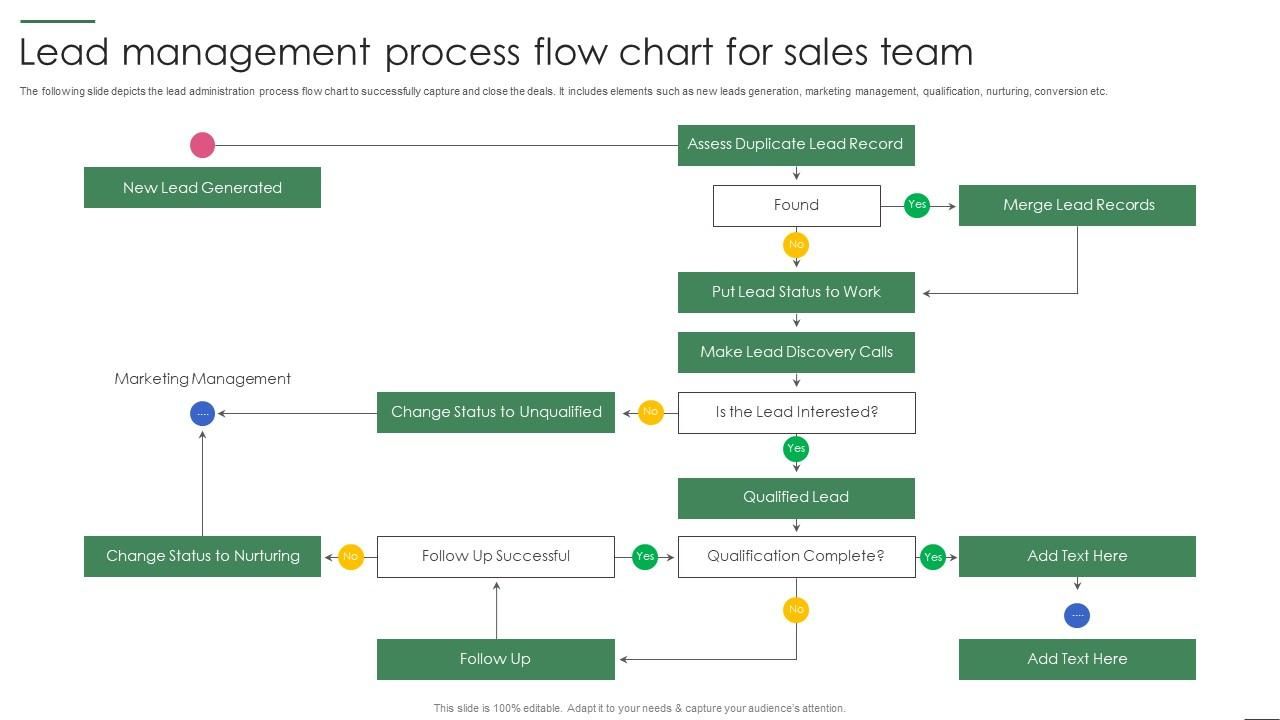
02
Compliance Process Flow
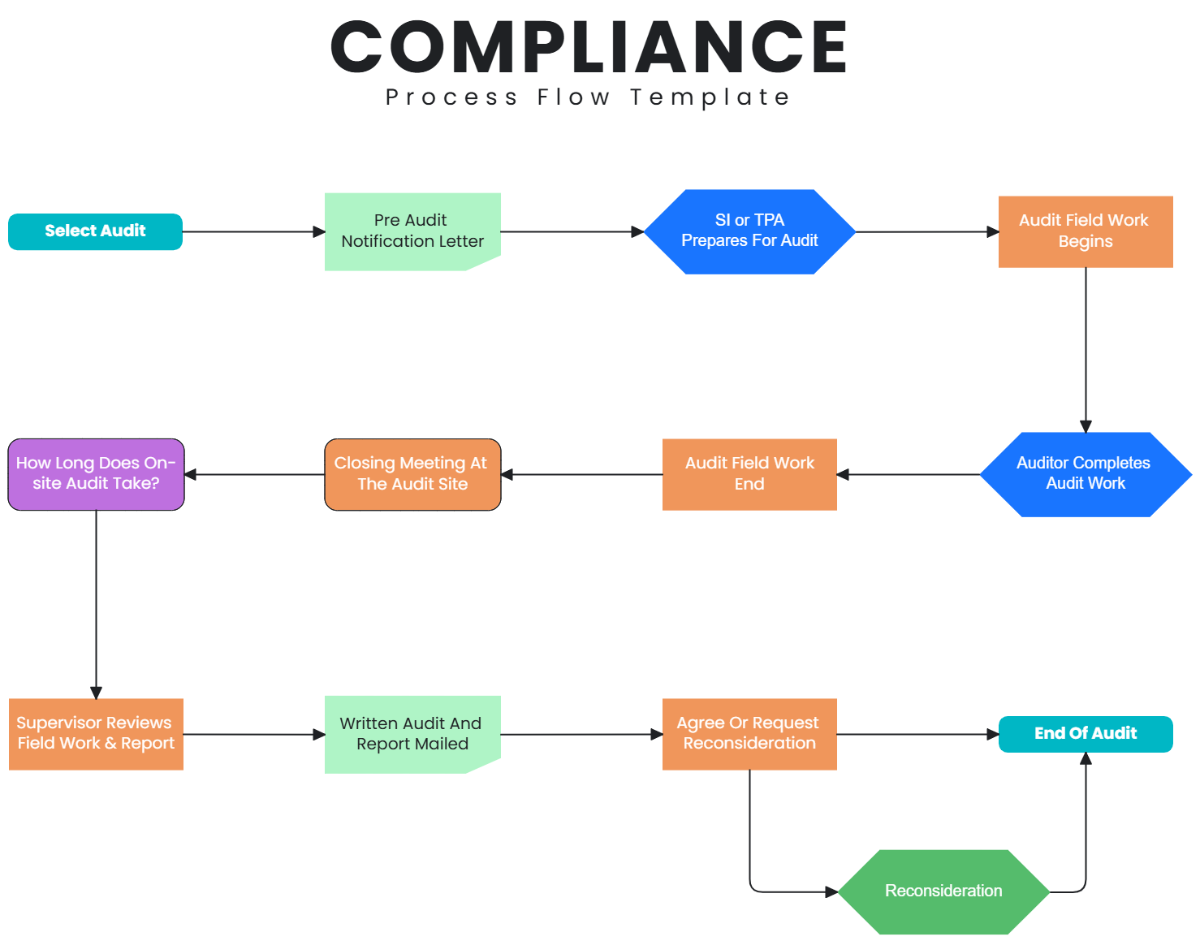
03
Store Inspection Process Flow
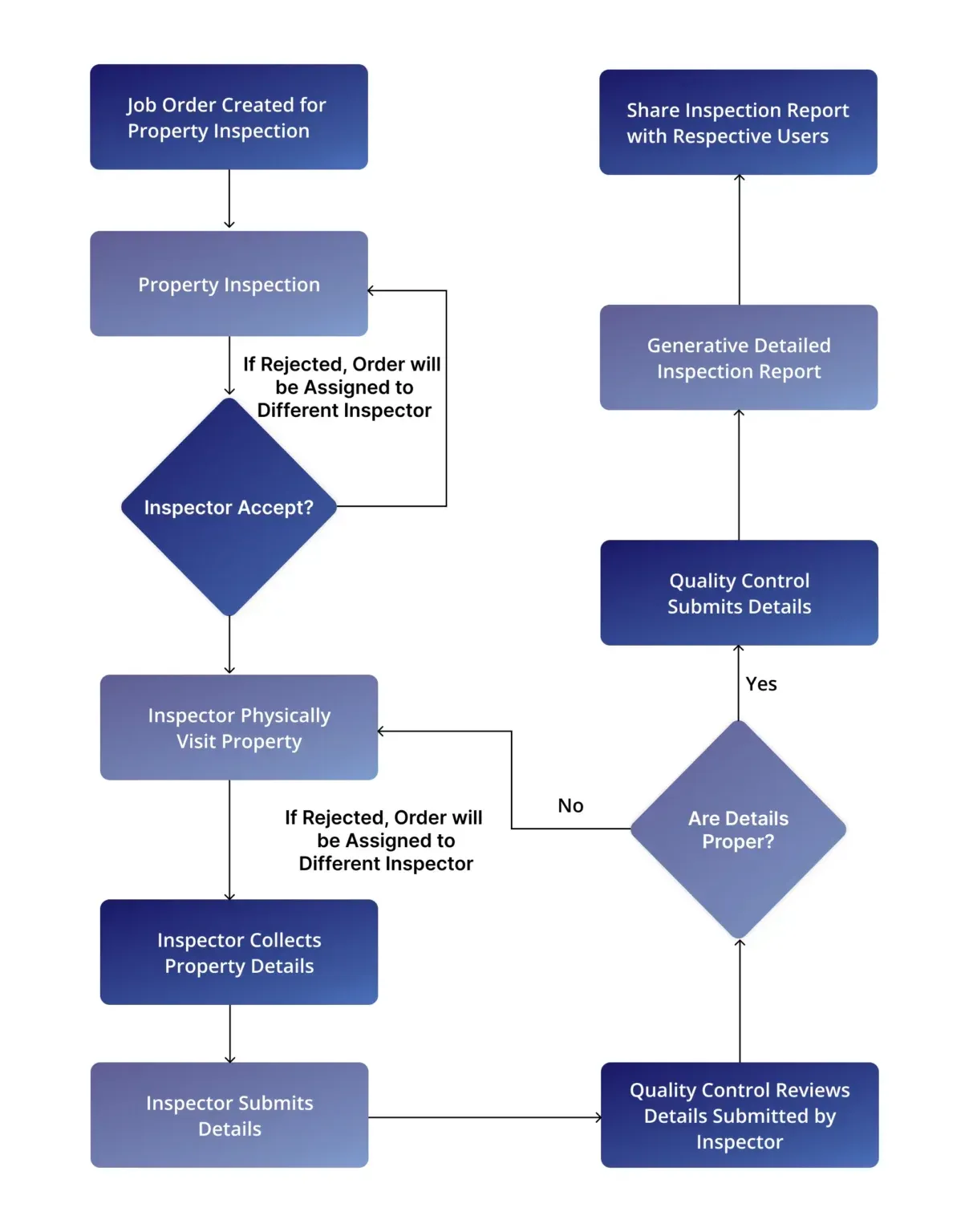
Pricing Plans
| Lead Management (For Franchisors) | Customer Support and Self-Service Portal (For Franchisors ) | Social Media Marketing (For Franchisors and Franchisees) | Advanced Lead Management (For Franchisors) | Learning Management system | |
|---|---|---|---|---|---|
| ONE-TIME Configuration and Setup (Setting up Domains, Setting up Websites, Users, Permissions, Departments, Stores, Knowledge Base, Corporate Branding Logo, Access to Content etc) | $3,000 to $5,000 | $2,000 to $4,000 | $500 | N/A | |
| Website Builder | Franchise Website Builder included | Customer Support Website and Self-service Portal included | N/A | N/A | |
| Number of WebForms | 20 | 20 | N/A | N/A | |
| Number of Social Media Accounts (Facebook, Tiktok and Instagram) | N/A | N/A | 1 | N/A | |
| Number of Customer Support Agent | 1 | 1 | 1 | N/A | |
| Number of Light Agents | 20 | 20 | N/A | N/A | |
| Number of Blueprints | 20 | 20 | N/A | N/A | |
| Number of Departments | 20 | 20 | N/A | N/A | |
| Data Storage and Backup | 100 GB per Organization and Monthly Backup | 100 GB per Organization and Monthly Backup | 100 GB per Organization and Monthly Backup | N/A | |
| Number of Tickets | Unlimited | Unlimited | Unlimited | N/A | |
| Number of Users | Unlimited | Unlimited | N/A | N/A | |
| Pricing for Head Office | $600 per month | $700 per month | $125 per month per Social Media account for unlimited post, unlimited responses, Content not included | Additional $200 per month | |
| Pricing per Store | N/A | $45 per month | $75 per month per Social Media account for unlimited post, unlimited responses, Content not included | N/A |
